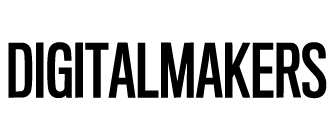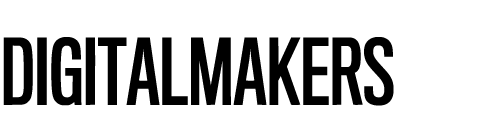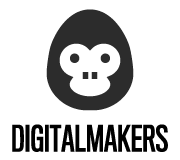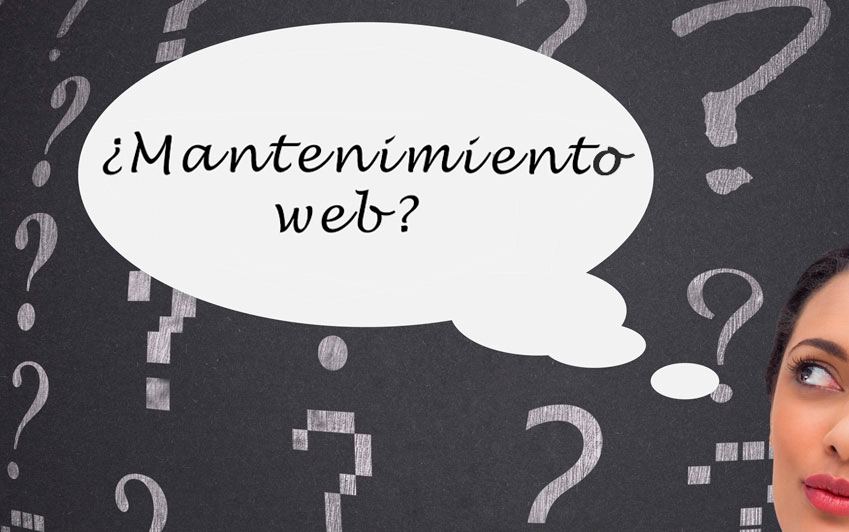A recurring question in DigitalMakers, is always “Does my website really need maintenance?”
Usually whoever asks it, does so in an incredulous way, implying that he sees no need. When not seeing need, according to whoever, we end up contracting a web maintenance doing an act of faith, or in some cases even leaves the web without maintenance.
In DigitalMakers we do not like any of the previous situations to happen, what we want is for our client to trust us, but because he has enough information to be able to decide.
Thus, the objective of this short article is to reflect on this, and obtain an objective response based on facts, and not on what they say here or there.
We will start at the end, concluding that
Yes, unquestionably a web DOES need a maintenance. A web is like a lawn, if we take care of it periodically it will make us happy where we want to be, if we neglect it, it will end up full of weeds where nobody will want to be.
To illustrate this very conclusive phrase, let us do it by simulating an interview with one of our regular clients. Juan has an agency and, therefore, what he sells are services for companies, for example, management of corporation tax, payroll, VAT, etc. and in his case he has very clear that his client type (the manager of the SME) He will not reach his agency to hire services via the web, he says that the way his clients come to his agency is always by word of mouth.
So, he asks us:
What comments in this article, does it apply to all websites?
Yes, absolutely yes, all websites need maintenance. It is true that an online store (e-commerce) where your unique sales platform is the web platform, always need to have a level of tuning (tuning) much higher and more frequent than a website like your agency, that you are saying that it is only for when a client that has already contacted you, on the recommendation of a colleague, wants to obtain more information about you, and, therefore, makes a quick consultation on your website to know a little more about you and finish deciding. But still, you will always need maintenance. Because undoubtedly you will want that, when this possible client consult the web of the agency, everything is perfectly aligned and located, as we left it at the end of its construction.
But when you talk about maintenance, what do you mean exactly?
Juan, the first thing you should know is that a web is not a monolithic element. That is to say, it is not like a carved sculpture on a single block of stone that, once finished within its beauty, maintains an extreme simplicity, being an element built on a single block.
A website can be built on multiple technologies and forms, but to understand and make a simplification, a typical case of a corporate website like your agency is built on the following elements:
- Machinery. It is the machine where your website and the elements that allow you to serve reside. It would be like the computer from which you usually work, but designed specifically to be on without stopping 24×7, and always connected to the internet.
- OS. It is the first layer of software that the hardware needs to be able to operate. They are usually Linux operating systems, etc. but to understand us it would be like the windows of your computer.
- PHP. It is a programming language. Depends on the technologies chosen to build your website can be PHP or Java or Ruby on Rails, or many others, but one of the most common is without a doubt PHP.
- MySQL. It is the database on which the web has been built, this is one of the most common, but there are many others such as Oracle, etc.
- Apache. It is the web server, in other words, it is the engine that your website serves. It is an engine located on the hardware, and on the operating system, and that is capable of reacting to a request it receives when a client who is consulting your web from your computer via web browser. When the request is received, depending on the programming made on PHP, MySQL will execute one action or another. In the present case, go to WordPress to serve the page that the client is requesting.
- WordPress. It is a web content manager (a CMS, Content Management System), which allows us in a more or less usable (that is, similar to if we work with a Microsoft Word) to create, edit or delete the contents of our website. In other words it is a platform built on PHP, MySQL, Apache, which has two very different parts Back-Office and frontend. The BackOffice, is the private part where we manage the contents and the frontend, is the public part. When we generate new content from the BackOffice, we proceed to publish it on the frontend, so we make it accessible for our current or future customers. Within the WordPress, for the case at hand, we also have the following relevant elements:
- Plugins. They are specific functionalities that our corporate web requires, but that do not come natively or from base, with the wordpress. For example multi-language functionalities (WPML plugin), slightly more powerful sliders (SliderRevolution), etc.
- Themes. It is the basis on which the appearance of the corporate website is built.
- HTML5, CSS3, Javascript. Finally, when a client from his computer accesses the corporate website of the agency, the wordpress after processing the request, returns a package of HTML5, CSS3, JavaScript code, which the browser (chrome, IE, etc.) is capable of interpret and, therefore, redefine the appearance and content of the corporate website of the agency on your screen.

Woah, you’re making me dizzy with so much technical word. If I understand correctly, you say that when a client requests the web by putting the domain, the web server responds thanks to the rest of the elements. But does it do the same for a computer, tablet or smartphone? And for different browsers?
The answer is YES, the web server thanks to the rest of the commented elements, YES is able to give answer to the different requests that arrive to him independently of the navigator or device from which it is done to him.
In fact, this is a very good question, Juan, because this is one of the facts that have complicated web development in recent years.
Making a quick and simplified review of a base matrix (device x browser) we have about 17 combinations, in which the web of the agency must be able to be rendered, since our client can consult it from any of these options.
And this is a very simplified version without taking into account for example the versions of the browsers.
Agree, of course, but if finally, despite the comments, I decide not to maintain the web, what will happen?
Juan, thinks that the moment a web comes to exploitation, it validates that all the commented ecosystem (hardware, operating system, php, mysql, apache, wordpress, theme, plugin, browsers latest versions, desktop, tablet, mobile) is able at the moment of the exit to exploitation to render correctly the corporate website.
But as we all know, EVERYONE and every one of the commented elements receive updates out of our control periodically. Just as it does, for example, the Windows of your computer, when every few weeks it says “Updating…”.
For example, to comment a few at the time of writing this article:
- WordPress. It goes for version 4.8, and the latest version is only about 20 days ago. If you are curious about the versions that have been released in recent years and the dates they have been released, you can check https://codex.wordpress.org/WordPress_Versions
- PHP. It goes by the version 7.1.6, and the last version does not do 30 days that left yet. If you are curious to know the historical versions of PHP and the dates in which they have been released you can consult http://php.net/releases/
- Chrome browser. It goes by version 61.0 and the latest version is also about a month. If you are curious, you can check https://en.wikipedia.org/wiki/Google_Chrome_version_history and in this case, it is even more striking to be up-to-date, because the versions of a couple of months ago, are considered discontinued, that is, They even receive support.
- Dispositives. Do not forget that the devices, with which we access the web also apart from the browser and the operating system, often changing sizes. If you are curious https://en.wikipedia.org/wiki/Comparison_of_high-definition_smartphone_displays
The effects of your web becoming outdated are diverse and varied, that is, as each of the elements of the ecosystem called are becoming obsolete, anomalous situations will arise, some of the most common are:
- On the desktop it looks correct, but I do not know what happens in the mobile images fall
- The contact form has stopped working
- The web takes a long time to load
- I have hacked the web and I have put an unpleasant image on the home page
- Calendar functionality has stopped working
- I need to enter a new blog entry but it gives an error
- etc
Okay, let’s not talk anymore, I see that a web maintenance is key to keep the web always available and stable, can I know what tasks you do exactly?
As you should already guess, it is not easy to keep up with the updates of all the elements of the ecosystem (hardware, operating system, php, mysql, apache, wordpress, theme, plugin, latest versions, desktop, tablet, mobile) and we believe that you also do not have to go crazy about it.
From DigitalMakers, what we do with maintenance websites is that once a month we do a complete review, that is
- We browse the web as if it were a visitor (from different devices, with the current versions of the browsers), in the case that there are specific functionalities (for example, booking a visit) we explicitly review them, and if any of the tests made gives error, a bad rendering or similar, we proceed to solve it.
- We review the ecosystem’s versions and update the most relevant ones, and update them accordingly.
- We make a backup, so in case of disaster we are able to return to a recent version.
It can happen, that in spite of having the maintenance contracted with you, some incidence arises?
Unfortunately, yes, there is no system 100% free of incidents.
The tranquility comes from maintaining a monthly rhythm of updates, we are at a distance of one month maximum from the latest version of any element of the ecosystem, which minimizes incidents very much, as well as simplifying its resolution should it happen.
When these updates are made, can there be service implications?
When everything is up to date, the service effects are also much lower. However, if in any case it is necessary to cause a service impairment, we always do so in a coordinated manner with the client to avoid the maximum inconvenience.
And if I’m in a situation where the web behaves abnormally, and now I want to put the web to the point, because I need it for a fair that I’ll attend, but it’s been over a year since I updated it, How can I proceed?
In this situation we will have to study the degree of outdatedness of the web and each case will be different. Anyway, to give an idea about it, the usual is that between 6 months and a year, probably with service impairments, and dedicating a bag of hours to update the entire ecosystem is viable to put the web to the point.
Above the year, usually, it is worth considering a new website.