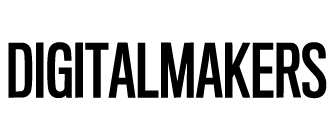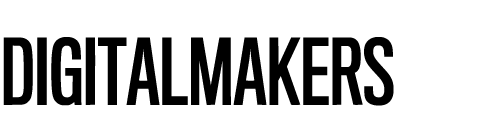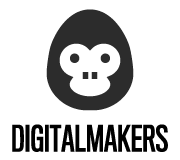In the 21st century, we can affirm that there are many advantages for videoconferences for business meetings, since they have become a basic tool to be able to communicate with our clients, saving in time and in displacement, especially since the labor meetings have changed radically in relatively little time.
Thus, although face-to-face meetings continue to play an important role in communicating with our client (especially in the first interactions) when in DigitalMakers we want to carry out follow-up meetings, videoconferencing becomes especially important, as it brings users closer, even if they are physically at a distance as it facilitates the location problem, and eliminates travel time.
As a marketing manager, videoconferencing is a tool that will help you eliminate boundaries, spatial and temporal, and meet in real time with any provider, customer or partner you need to have a meeting with.
Next, we will see why as a marketing manager it is worth commenting with the CEO of your company how advantageous it is to invest in having the right equipment to work and make videoconferences and what software you can use to have a better result.
Advantages of videoconferencing over the face-to-face meeting
Videoconferencing has undeniable advantages, especially in our current world, in which time has become a precious and often scarce asset:
-
The spatial restriction is removed
Suddenly, it doesn't matter if the person or people you have to meet is right next to you or in another country, wherever you are whenever you have at your disposal a device that allows videoconferencing (computer, tablet and even mobile) The meeting can be held. -
Better monitoring of projects with the client.
By reducing costs and time per meeting by eliminating displacement, it is easier to be able to establish and follow up regular follow-up meetings with our client.In the case of a face-to-face meeting it is vital for all those involved to have the time to move to the meeting place and also the physical possibility to do so (depending on distance, transport possibilities, etc.) -
Greater agility in decision making.
In a videoconference it becomes especially easy to share information from the computer and to ensure that all those involved are present at the meeting, which facilitates and progresses more rapidly in decision making. -
There is a cost reduction.
Directly related to the first point. Although in the beginning it is necessary to make a long-term investment, the costs are considerably reduced, since we do not have to allocate time or resources to move to the meeting place, especially when we are talking about recurring meetings that occur regularly (once per month, every two months or every week, for example). Likewise, the cost of the tools to be able to carry out the videoconference is minimal, and it is interesting to evaluate the tool to choose, as we will do next.
Perfect, and now what software do I choose to make my videoconferences?
The advantages of using a videoconference are quite clear, but precisely one of them is precisely the low cost of the ideal tools for this.
Although there are a lot of tools that can be used for videoconferencing, at DigitalMakers we recommend using mainly two, which can be used for free.
 Google Hangout's
Google Hangout's
If in doubt, the easiest and fastest option to be able to make a videoconference.
What do you need?
To use Hangout you only need to have a Google account.
Google Hangout Advantages:
- It's totally free
- On a desktop, it is independent of the operating system, works on both Windows and Mac within the Chrome or Firefox browser through an extension and not an application . On mobile it has a specific application for both Android and IOS.
- Provides a good videoconference quality, smooth and uncut
- Allow to share screen
- Allow to expand functionality by installing tools in the computer version, such as labeling the name of each participant in the conversation.
- Make calls, with voice or video, to 10 people simultaneously
- It can be broadcast live and anyone can access the meeting from a link with Google Hangouts On Air.
- Allows recordings of meetings, which are saved in Google Drive, also withGoogle Hangouts On Air.
Ideal for those who have the entire Google suite (Google Suite) to be integrated into Gmail.
 Skype
Skype
Skypeit has been the reference program in videoconferencing for years, since it was one of the first specialized videoconferencing programs.
What do you need?
In order to use Skype you need to create a specific Skype account or have a generic Microsoft account.
Skype advantages:
- It's free although it has a paid version
- It has adesktop version that makes it more user-friendly in computers.
- It allows file and screen sharing of the computer.
- It allows the recording of videoconferences (in version 8) at any time, the participants receive a warning when the recording starts . Once the recording is finished the video is saved in the Skype cloud and will be available for 30 days to download it to the computer.
Ideal for those customers who use Microsoft Office365 when linked to a generic Microsoft account.
In summary, if we choose a good tool, videoconferencing is undoubtedly a very good way to hold meetings without moving and without losing eye contact. In our next article we will analyze what is necessary to have a successful videoconference and how we have to prepare our computer for it.
What do you think? Do you use videoconferencing to make meetings or have you decided to use it from now on?
Let us know and subscribe to our blog if you want to receive articles that are relevant as responsible for marketing in your day to day!