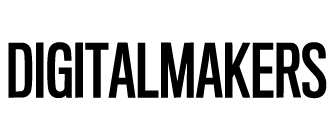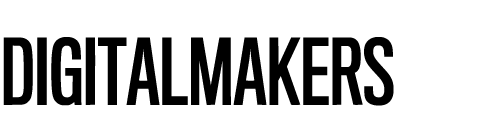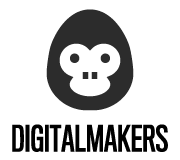In this article we will briefly analyze the best systems to conduct online surveys for free, that help you as a marketing manager to have specific information about your clients to be able to make strategic decisions, and even so that you can also provide information to the department shopping to help generate more opportunities.
In DigitalMakers we have realized that, although many times they are not aware of it, our clients do not always know how to improve the customer service by responding to what does not fit them in their service or learning what is really important for a client potential.
Why is it important to conduct online surveys?
The only way to know what your customers think is to ask them, either anonymously (to ensure that they do not feel any pressure when giving their answers) or personalized (if you are interested in being able to respond directly to the doubts or reluctance that the client may to have).
A survey is a tool that will be very useful to be able to meet not only our clients but also our buyer person (what do you think, what worries you, why do you move ...). It is an economical, fast and easy method to get that essential information about the opinions of customers or potentials, which helps to make improvement decisions in the company.
The fact that it is an online survey facilitates its dissemination and being able to send it to a greater number of people, as it is not limited by geolocation. To be able to carry out the online survey you only need to have internet access from any device and use any browser to access the survey platform.
Ok, perfect, but how do I raise the survey?
Any survey you raise is important that it is aligned with your marketing objectives, if we want the answers to be of value to us and that they provide us with useful information to make decisions.
There are a few tips to keep in mind when conducting a survey:
-
The shorter, the better.
It is important to keep in mind that, unless the respondent is really very motivated to answer the questions, it is usually difficult for him to devote his time to filling out a survey. Therefore, the fewer questions asked, the easier it will be to complete them. It is important to prioritize the questions, to focus on finding answers to the marketing objectives set and, in short, to ask the most important questions. -
Simple, clear and direct language
The questions in the survey should be clear, you should avoid the respondent having to guess what you want to say. -
Use the most appropriate type of question in each case.
Online surveys allow different types of questions, depending on the answer you are interested in, one type or another will have to be raised, the most interesting ones defined below: -
Open questions
If you want to see how your customers express themselves to a specific question or let them respond more freely. -
Ratings
If you are interested in knowing what score they would put on a service, product or any topic of behavior or customer treatment. -
YES / NO answers
When you only need a closed yes or no answer to any questions. -
Choose between several answers
When you have the need to know, among several answers already defined, which one is closest to what the customer thinks.
The best online survey tools
Any survey you raise is important that it is aligned with your marketing objectives, if we want the answers to be of value to us and that they provide us with useful information to make decisions.
Google Forms

It'stotally free and extremely easy to use. You can use about nine different types of questions, including text and multiple choice questions.
In addition, it gives you the option to share the link to your form on the internet or send it directly by email from Google Forms and also allows you to export all the results of the different forms filled in .csv format to be able to perform filters that help analyze the results.
The design is something simple but to be able to conduct a survey quickly and at the lowest cost is undoubtedly a very good option.
Without a doubt, it is one of the best options if you have the Google suite, since it allows you to have all the surveys easily accessible from your Google account and unified with all the documentation of the company, thanks to the different tools provided by Google in your suite (Google docs, Spreadsheets, Presentations and, of course, Google Forms).
TypeForm

TypeForm is a tool for generating professional and interesting surveys. It has many base templates that can be used to start working on any survey with some professional and work designs and is very intuitive and easy to use.
As a disadvantage,>span style="font-weight: 400;"> in free mode you can only conduct surveys of up to 10 questions, so if you want to conduct surveys with a higher number of questions you will either have to pay for the premium option or switch to another system that allows more free questions, such as Google Forms.
Analyze the results and make decisions
Perfect, we already have the survey done and prepared, the next step is to get our customers to fill it out.
This can be done in various ways, from sending a mailing so they can fill it easily and quickly to talk to them directly if we are especially interested in giving us that information.
Once we have the survey duly completed by our clients, the next step will be to analyze the results in order to make the necessary decisions. This analysis will be key to be able to get valuable content from the surveys, so we will analyze it in future articles.
In any case, from DigitalMakers we consider it essential to know the impressions and thoughts of the clients in order to always improve the service and we know that, without a doubt, an online survey is a very good method to get this information quickly, easily, structured and parsable.